Pipeline Examples
This page shows example pipelines for common scenarios.
Overview
Use these pipelines to quickly get started with a few common scenarios. Follow the Getting Started Guide to get familiar with how to deploy and run these pipelines with cameras or streams.
You can also visit the Solutions tab in the Analytics Library to see a list of ready-to-use pipelines, clone them with a click and modify them as per your needs.
Detect objects with an AI Model
This pipeline detects objects using an Object Detection model from the Marketplace, displays a bounding box around the detected objects, and uses custom code to blur out the object.
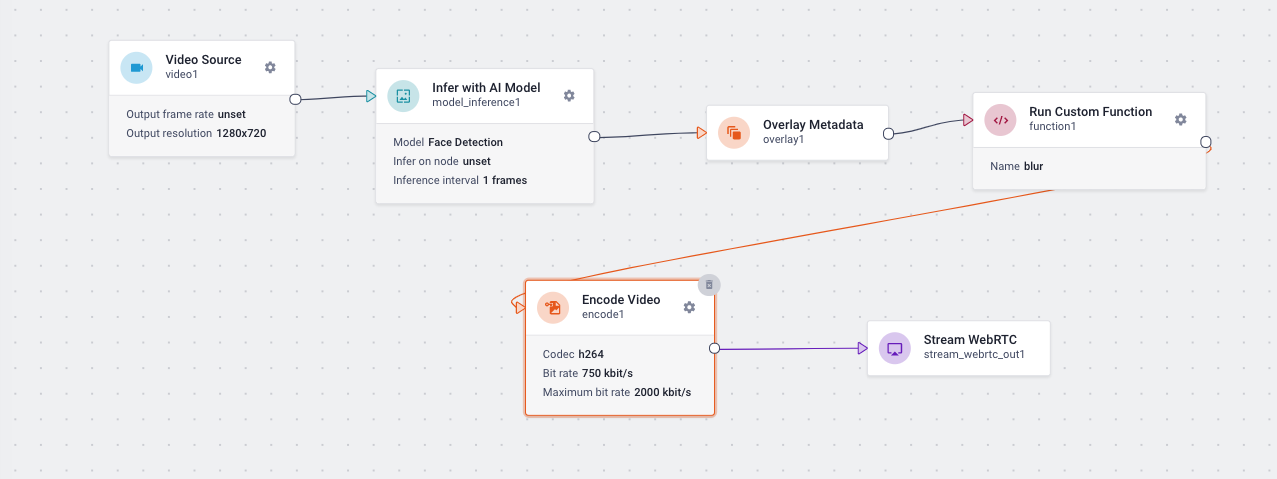
from lumeopipeline import VideoFrame # Auto added by Lumeo
import cv2 # Auto added by Lumeo
import numpy # Auto added by Lumeo
def process_frame(frame: VideoFrame, **kwargs) -> bool:
width = frame.video_info().width
height = frame.video_info().height
with frame.data() as mat:
try:
objects = frame.meta().get_field("objects")
for object in objects:
# Look for the `face` label in the metadata. The label will
# depend on the model you use here.
if object['label'] == "face":
object_rect = object['rect']
object_rect = {key: int(value) for key, value in object_rect.items()}
y = object_rect['top']
yEnd = object_rect['top'] + object_rect['height']
x = object_rect['left']
xEnd = object_rect['left'] + object_rect['width']
mat[y:yEnd,x:xEnd] = cv2.blur(mat[y:yEnd,x:xEnd], (23,23) )
except:
pass
return True
Detect & classify objects with 2 AI Models
This pipeline detects objects using an Object Detection model & a classification model from the Marketplace, displays a bounding box around the detected objects, and uses custom code to blur out the object.
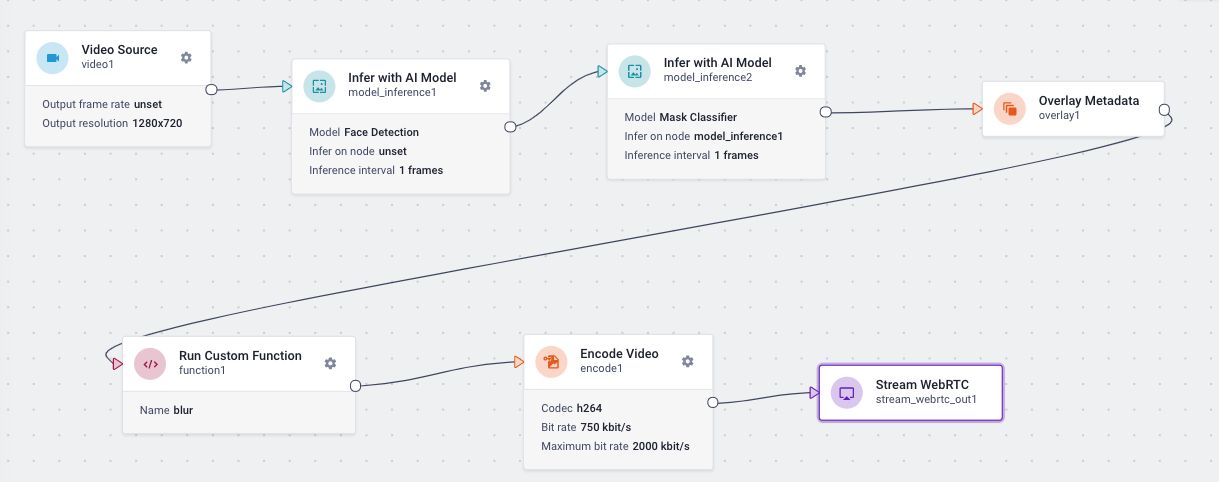
def process_frame(frame: VideoFrame, **kwargs) -> bool:
width = frame.video_info().width
height = frame.video_info().height
with frame.data() as mat:
try:
objects = frame.meta().get_field("objects")
for object in objects:
# Look for the `face` label in the metadata, and blur all masked faces
if object['label'] == "face" and object_has_attribute(object,"mask"):
object_rect = object['rect']
object_rect = {key: int(value) for key, value in object_rect.items()}
y = object_rect['top']
yEnd = object_rect['top'] + object_rect['height']
x = object_rect['left']
xEnd = object_rect['left'] + object_rect['width']
mat[y:yEnd,x:xEnd] = cv2.blur(mat[y:yEnd,x:xEnd], (23,23) )
except:
pass
return True
def object_has_attribute(object, attribute_label) -> bool:
for attribute in object['attributes']:
if attribute['label'] == attribute_label:
return True
return False
Save snapshots based on AI Model detections
This pipeline does 2 things : (1) stream the output of a face detection & mask classification models and (2) saves a snapshot whenever a face is detected without the mask.
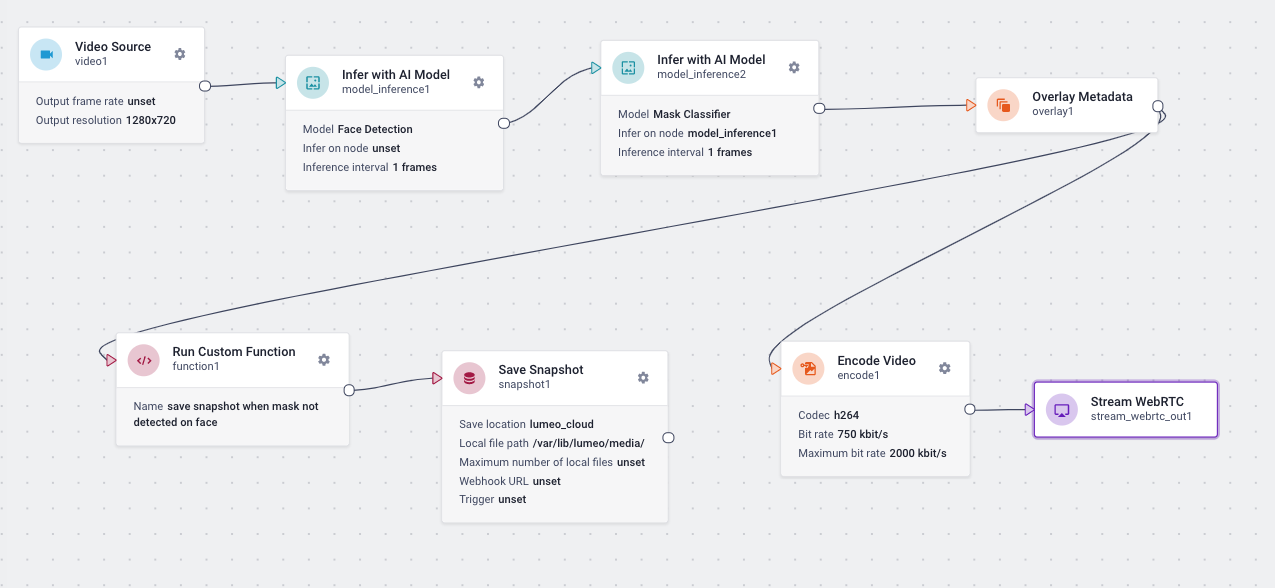
from lumeopipeline import VideoFrame # Auto added by Lumeo
import cv2 # Auto added by Lumeo
import numpy # Auto added by Lumeo
# This global variable persists across frames.
capture_enabled = True
def process_frame(frame: VideoFrame, **kwargs) -> bool:
global capture_enabled
no_face_found = True
try:
objects = frame.meta().get_field("objects")
for object in objects:
# Look for the face label in the metadata
if object['label'] == "face":
print(object)
no_face_found = False
if object_has_attribute(object,"mask") is False and capture_enabled is True:
# Stop capturing more frames till this face goes out
# of the frame. (Otherwise you end up capturing every
# frame this face appears in. For a more real world solution,
# add a tracker node before this to identify unique faces.)
capture_enabled = False
# Returning true passes the frame to the downstream node.
# Which in this case, is the snapshot node.
return True
if no_face_found:
# Use the lack of a face to reset our capture flag, so that
# we capture the next face that comes into view.
capture_enabled = True
except Error as e:
print("Exception: ", e)
pass
# Returning false drops this frame from further processing by a
# downstream node.
return False
def object_has_attribute(object, attribute_label) -> bool:
for attribute in object['attributes']:
if attribute['label'] == attribute_label:
return True
return False
Save Clips based on AI model detections
This pipeline does 2 things : (1) stream the output of a face detection & mask classification models and (2) saves a clip whenever a face is detected without the mask.
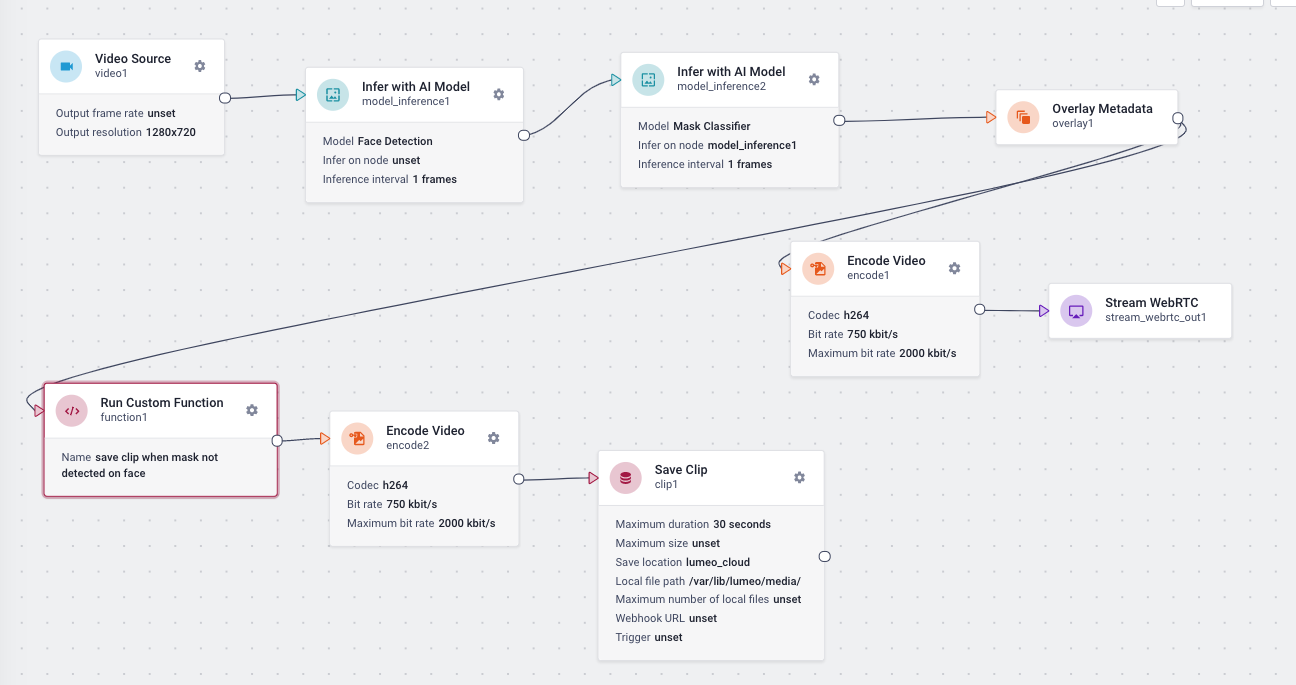
from lumeopipeline import VideoFrame # Auto added by Lumeo
import cv2 # Auto added by Lumeo
import numpy # Auto added by Lumeo
def process_frame(frame: VideoFrame, **kwargs) -> bool:
try:
objects = frame.meta().get_field("objects")
for object in objects:
# Look for the face label in the metadata
if object['label'] == "face" and object_has_attribute(object,"mask") is False:
# Returning true passes the frame to the downstream node.
# Which in this case, is the encode/save clip node.
return True
except:
pass
# Returning false drops this frame from further processing by a
# downstream node.
return False
def object_has_attribute(object, attribute_label) -> bool:
for attribute in object['attributes']:
if attribute['label'] == attribute_label:
return True
return False
Inject metadata and conditionally save snapshots
This pipeline injects metadata from a network socket using the Add Metadata Node, displays that metadata on the video and saves a snapshot every time the metadata changes. The saved snapshot can be accessed with the files API along with the injected metadata.
An alternate approach to injecting the metadata is also possible - use the function node to source the metadata and add it to the frame using the meta.set_user_field() method. This metadata will also be saved along with the file and can be accessed using the files API.
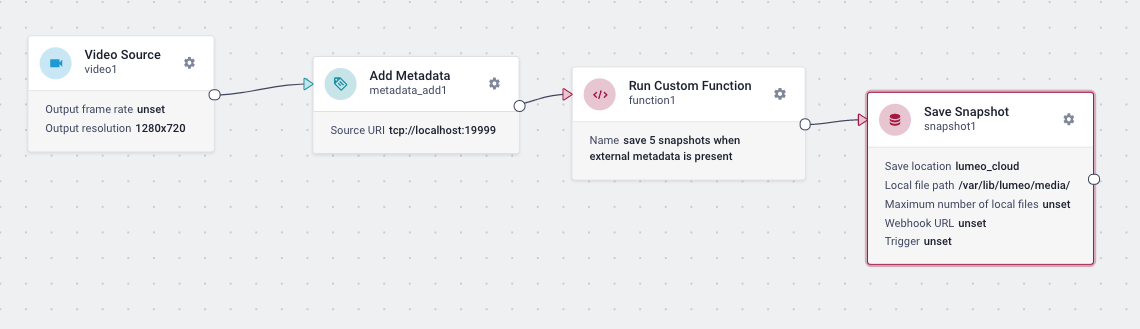
In order to inject metadata into the pipeline, you can run netcat to listen to the socket on the gateway device and inject any metadata you type on the terminal:
nc -l 127.0.0.1 19999
Then type in any text on the prompt and hit enter. The Add Metadata node will connect to this port and receive whatever text you type into the netcat prompt.
This metadata is saved with the corresponding Snapshot (or a Clip if you so wish) and can be accessed using the files API.
from lumeopipeline import VideoFrame # Lumeo lib to access frame and metadata
import cv2 # OpenCV for image manipulations
import numpy # numpy for image manipulations
# Global variables that persist across frames go here.
# Onetime initialization code can also live here.
previous_meta = None
frame_count = 0
def process_frame(frame: VideoFrame, **kwargs) -> bool:
global previous_meta
global frame_count
capture_snapshot = False
try:
meta = frame.meta()
if meta is not None:
# Print metadata on video frame.
yidx = 100
with frame.data() as mat:
for (key, value) in meta.get_fields("*"):
if value is not None:
cv2.putText(mat, key + " : " + value, (50,yidx), cv2.FONT_HERSHEY_DUPLEX, 1, (255, 255, 255), 2, cv2.LINE_AA)
yidx = yidx + 25
# Add Custom user metadata to the frame which will
# get saved along with the snapshot(s) or clips.
# (Access it using the Lumeo Files API)
frame_count = frame_count + 1
meta.set_user_field("frame_count", str(frame_count))
# Metadata inserted by "Add Metadata" Node has the key
# "<nodeid>.metadata". Capture a snapshot every time this
# metadata changes.
for (key, value) in meta.get_fields("*.metadata"):
if previous_meta != value:
capture_snapshot = True
previous_meta = value
except Exception as error:
print(error, flush=True)
pass
# Return False to drop this frame, True to continue processing.
return capture_snapshot
Detect Loitering using Object Tracker node
This pipeline detects the presence of a given object in the view for more than a certain amount of time. It uses a People detection model, coupled with an Object Tracker to identify a unique object as it moves in the scene across video frames.
Then it processes the object information to determine if a given object has been in the view for more than a threshold amount of time, and draws a bounding box around it to alert the viewer.
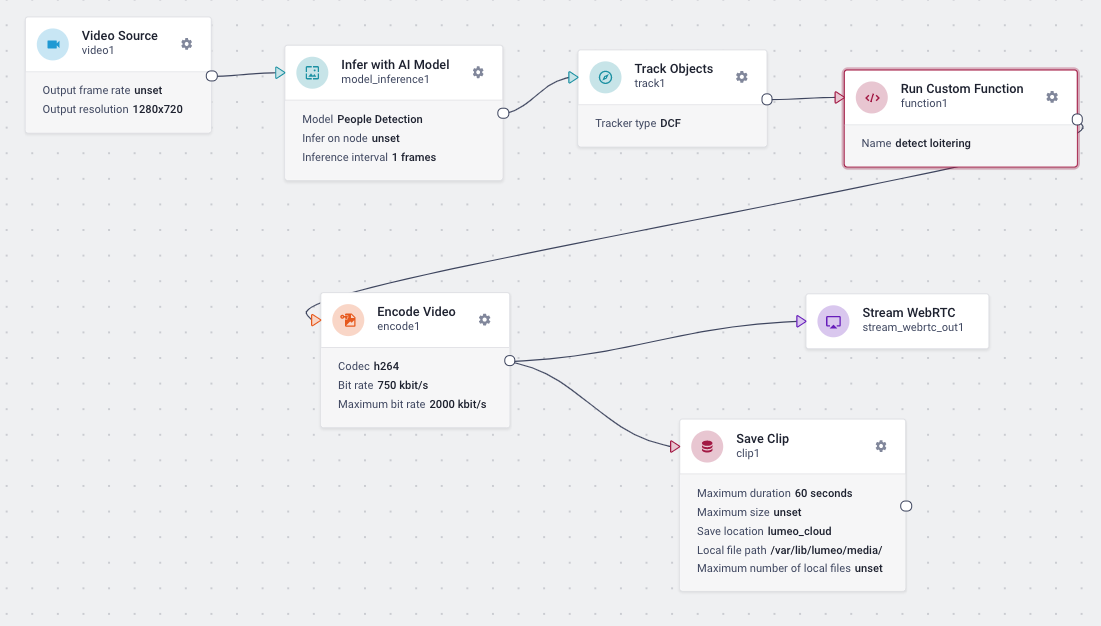
Detect Loitering using person detection model, and a Object tracker
from lumeopipeline import VideoFrame # Lumeo lib to access frame and metadata
import cv2 # OpenCV for image manipulations
import numpy # numpy for image manipulations
# Global variables that persist across frames go here.
# Onetime initialization code can also live here.
object_tracker = {}
frame_count = -1
def process_frame(frame: VideoFrame, **kwargs) -> bool:
global frame_count
frame_count += 1
loitering_objects = []
with frame.data() as mat:
meta = frame.meta()
objects = meta.get_field("objects")
# Go through all detected objects
for obj in objects:
region_label = obj['label'].lower()
# Only track "person" objects
if region_label == "person":
if region_label not in object_tracker:
object_tracker[region_label] = {}
# Extract object's unique ID added by the Track Objects node
tracker_id = obj['id'] if 'id' in obj else -1
# If we are seeing this object for the first time, add it to our
# set of tracked objects
if tracker_id not in object_tracker[region_label]:
object_tracker[region_label][tracker_id] = {}
object_tracker[region_label][tracker_id]['first_seen'] = frame_count
# How many frames have we seen this object in ?
num_frames_seen = frame_count - object_tracker[region_label][tracker_id]['first_seen']
# Display object label
object_rect = obj['rect']
object_coords = [int(object_rect['left']), int(object_rect['top']), \
int(object_rect['left'] + object_rect['width']),
int(object_rect['top'] + object_rect['height'])]
object_label = str(tracker_id) + " : " + str(num_frames_seen)
cv2.putText(mat, object_label, (object_coords[0], object_coords[1]), cv2.FONT_HERSHEY_DUPLEX, 1,
(255, 255, 255), 2)
# Highlight the object if it's been around in the view
# for over 900 frames ("loitering"). Alternatively, this may be done using clock time (1 minute)
# to make this frame rate invariant.
if num_frames_seen > 900:
loitering_objects.append(tracker_id)
cv2.rectangle(mat, (object_coords[0], object_coords[1]), (object_coords[2], object_coords[3]),
(0, 215, 255), 4)
# Add loitering object id's to the metadata so it is captured in any clip we save
# downstream.
if len(loitering_objects) > 0:
meta.set_field("loitering_objects", str(loitering_objects))
meta.save()
# Return False to drop this frame, True to continue processing.
return True
Updated 4 months ago
