Added
Updates - March 2023
April 1st, 2023
Universal Bridge, Labels, Solink and Rhombus integrations, 360 People models, OSHA compliance and a host of other goodies packed into a fun action-packed spring release!
Hot off the press, here are the highlights from the latest release:
Platform
- 🍀 Universal Bridge : New cloud-based service that lets you add AI to any IP camera by configuring it to send clips to Lumeo's cloud on motion or at periodic intervals. Process these clips using any custom analytic designed in the Lumeo cloud. Read our press release here.
- 🍀 Labels : Simplify management of Cameras, Gateways, Streams using labels. Labels are hierarchical (nest them all you like), and provide a filtered view of your deployed infrastructure.
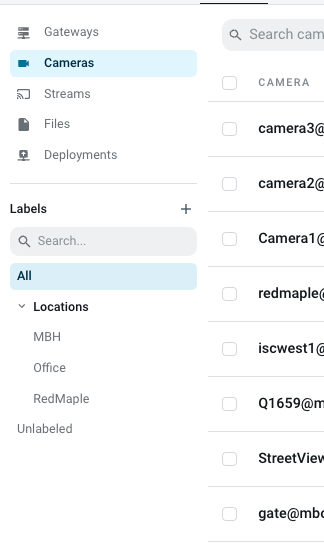
- A brand new Console UX that makes it easier to navigate and get common tasks done!
Nodes
Integrations
- 🍀 Trigger Solink Event Node : Send Events to Solink when an event occurs in Lumeo. Read more about the Solink integration here
- 🍀 Trigger Rhombus Event : Send Events to
Rhombus
when an event occurs in Lumeo.
Recognitions & Rules
- 🍀 Scene Change Detection : Detect scene changes in the camera view. Useful for OSHA compliance (Box stacking, pathways and fire extinguishers unblocked, and more).
- 🍀 Aggregate Metadata Node : Aggregate metadata with Wildcards and output a single trigger. Simplify your Trigger Conditions.
- 🍀 Merge Objects Node : Combine objects from multiple models (such as multiple people detection models) when they overlap. Makes it easy to build pipelines using different models such as day and night people models.
- 🍀 Time Trigger Node : Trigger at certain times of the day, periodic intervals, etc.
- Face Recognition Edge Node : Speed up face loading for edge face rec by 10x
- Webhook Node : New static key format for Webhooks, also image and snapshot POSTS
Models
- 🍀 Person and Vehicle Reidentification Models
- 🍀 360 (Fisheye) camera people detection Models (Premium)
- 🍀 2D Bodypose estimation model
Gateway (v 1.10.10)
- Support for Nvidia Orin devices
- Use your own S3 buckets to store clips and snapshots. Configure in the Save Clip Node and Save Snapshot Node.
- Collect and report runtime metrics to an OpenTelemetry compatible receiver. Configure under Settings -> Metrics
- Bug fixes and performance updates.
