Jetson - Balena
Follow this guide to install Lumeo Gateway on a Jetson device running Balena OS.
DeprecatedLumeo on BalenaOS is now deprecated.
On Balena OS enabled devices, Lumeo Gateway runs as a docker container.
QuickStartIf you are familiar with Balena, here's the quick summary of steps required:
- Create a new fleet in Balena Cloud with the correct device type
- Download and flash Balena OS image from your fleet to the Jetson device
- Visit this Git Repo: https://github.com/lumeohq/lumeod-balena-jetson and use the Deploy with Balena button to deploy Lumeo Gateway to a Balena fleet.
Installing Balena on your Jetson device
Requirements
To install Balena you will need the following:
- Target hardware based on supported image used by balena. Lumeo supports Balena OS on the following hardware types:
- Nvidia Jetson Xavier NX Devkit SD-CARD *** NOTE simplest as you can use Balena etcher to write image directly on SDCARD.
- Nvidia Jetson Xavier NX Devkit eMMC (works with official dev kits and commercial devices that repackage those - such as Ai Mobile NC-X1, Aaeon, etc)
- Nvidia Jetson AGX Orin Devkit.
Other model may work however, these have been verified at Lumeo. For this guide will be focused on the eMMC versions.
- Host PC with the following software installed:
- Ubunutu 18.04 or 20.04
- Account on balena.io (http://balena.io)
Flash Balena OS on your Jetson
-
Create a new fleet in Balena Cloud with the appropriate device type
-
Download and flash the Balena OS image from your fleet to the jetson device
- See here for more instructions on how to obtain the correct Balena OS image for your device : https://blog.balena.io/how-to-use-nvidia-Jetson-devices-on-balena/
- Flash the image onto a SD card (see Blog for which devices support it) or the device directly using instructions here : https://github.com/balena-os/jetson-flash
- See Jetson Tips: Upgrading Jetson Devices for instructions on how to put the Jetson into Device Firmware Upgrade mode required to flash Balena OS.
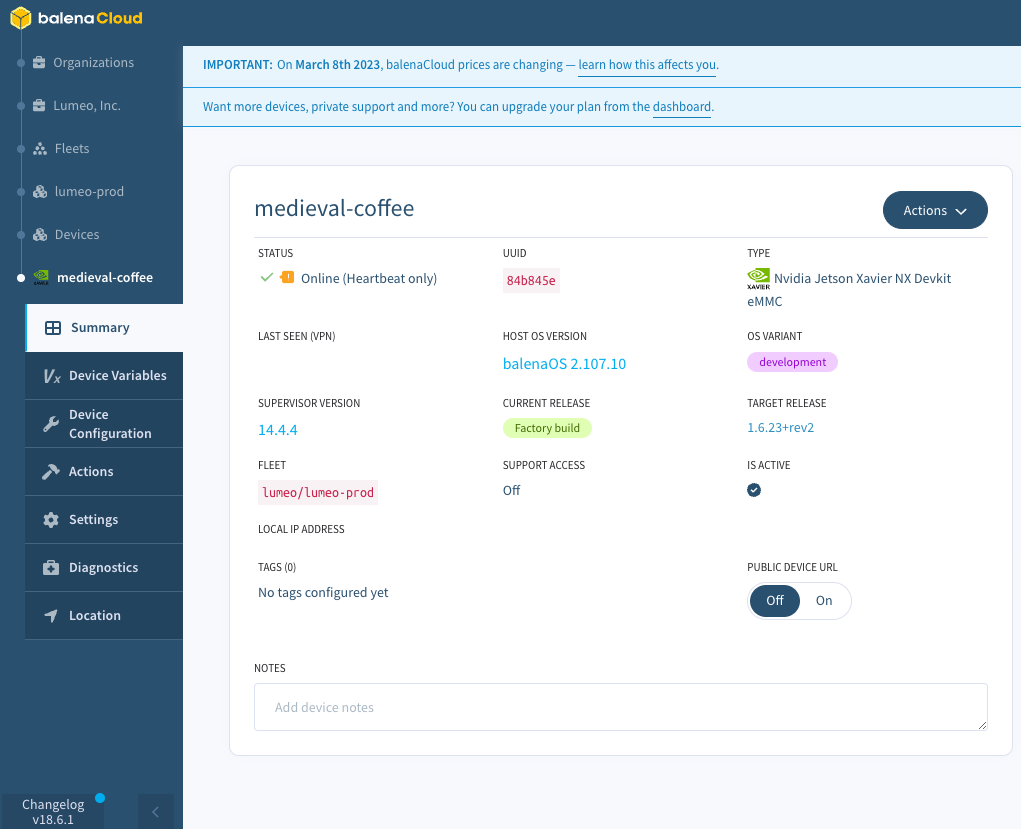
Jetson device in Balena Cloud console after successful flash of Balena OS
Deploy Lumeo Gateway to your Balena Fleet
Clone this Git repo and follow instructions to deploy to your fleet : https://github.com/lumeohq/lumeod-balena-jetson
A new Lumeo Gateway with the same name as your Balena device will appear in your Lumeo console once
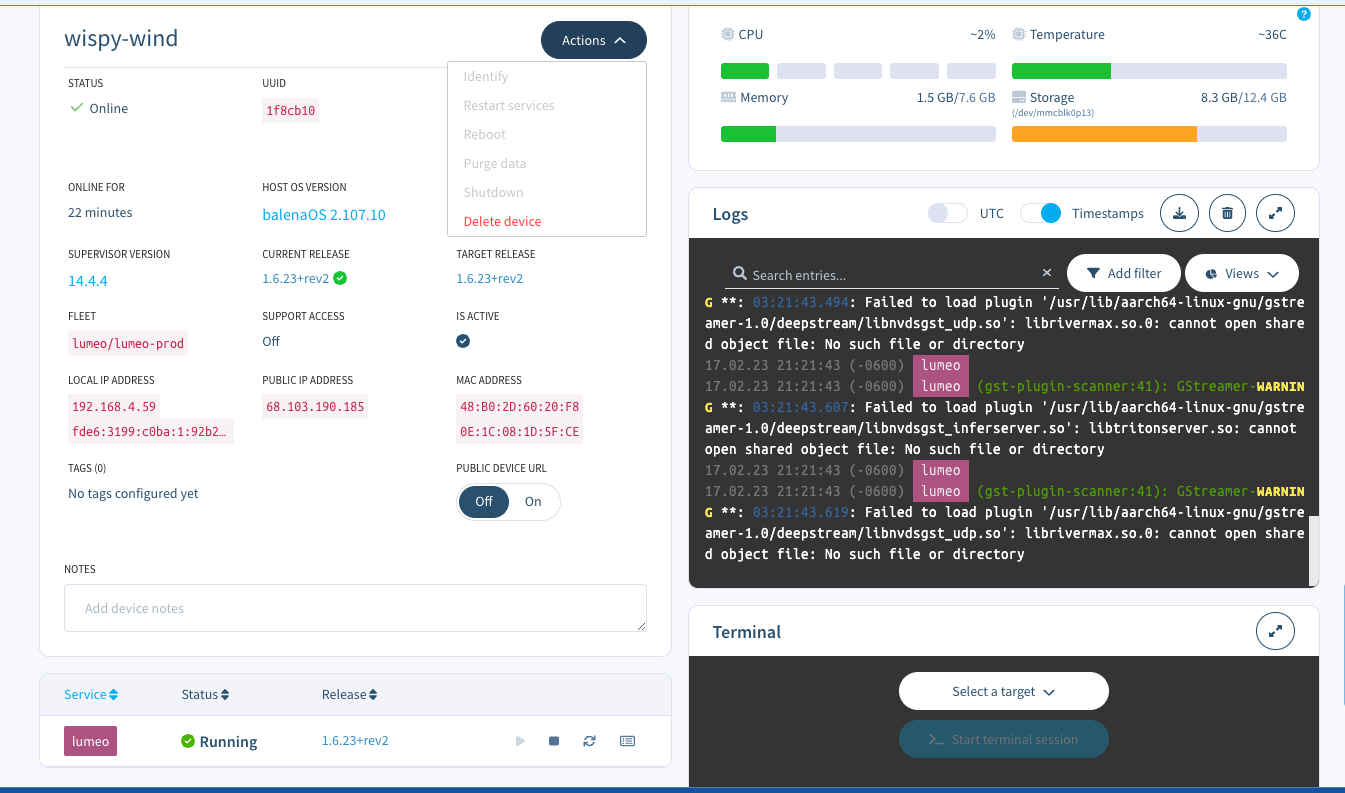
Jetson device running lumeo gateway
Updated 2 months ago
