Trigger Hanwha Wave Event
Trigger a Generic Event or Bookmark in Hanwha Wave VMS
Overview
This node triggers a Bookmark or Generic Event in Hanwha Wave VMS based on specified trigger conditions. The event can be used to generate alerts, review incidents and more.
Inputs & Outputs
- Inputs : 1, Media Format : Raw Video
- Outputs : 1, Media Format: Raw Video
- Output Metadata : None
Properties
| Property | Description | Type | Default | Required |
|---|---|---|---|---|
enabled | If false, this node will be disabled and will not send any alarms. Ex. false | boolean | true | Yes |
wave_ip | Wave Server Hostname or IP or WAVE Sync System ID | string | null | Yes |
wave_port | Wave Server Port | string | 7001 for Wave Server, 443 for Wave Sync | Yes |
wave_username | Wave local user name | string | null | Yes |
wave_password | Wave local user password | string | null | Yes |
wave_camera_id | Associates Events or Bookmarks with this Camera ID from Wave (Camera Settings > General > More Info > Camera ID). Leave blank if source is RTSP stream imported from Wave. | string | null | No |
wave_action | Create a Bookmark or Generic Event in Wave. Generic Events will be sent with the source Lumeo which can be used to setup custom rules in Wave. Options: Create bookmark (bookmark), Create Generic Event (event), Create Bookmark and Generic Event (bookmark_and_event) | enum | "event" | No |
event_source | Generate Wave Bookmarks/Events from events generated by other nodes or a Custom defined event. Options: Events from previous nodes (built_in), Custom Event (custom) | enum | built_in | Yes |
interval | Min. time between consecutive events | float | 0 | Yes |
trigger | Send an event when this condition evaluates to true. Required when event_source is "custom". | trigger-condition | null | Yes |
event_name | Event/Bookmark name that shows up in Wave console. Max. length of 32 characters. Accepts templates. Required when event_source is custom. | string | null | Yes |
event_description | Event/Bookmark description that shows up in Wave console. Max. length of 100 characters. Accepts templates. | text | null | No |
Event Description Template
event_description uses Jinja2 Template Syntax for customizing the body of the Event description sent to Wave.
Variables available to the template:
| Variable | Description |
|---|---|
deployment_id | Deployment ID. |
deployment_name | Deployment Name. |
application_id | Application ID. |
application_name | Application Name. |
gateway_id | Gateway ID. |
gateway_name | Gateway Name. |
node_id | Node ID. |
meta.nodes | Node metadata. |
meta.objects | Object metadata. |
meta.custom_property | Custom properties inserted using a Custom function. |
Examples
Static text content:
Fire was detected in the parking lotInsert description from an existing node:
{{ nodes.gpt1.fullframe.label }}Metadata
| Metadata Property | Description |
|---|---|
| None | None |
Wave Configuration
Create a user for Lumeo
Create a Wave user for lumeo, with permissions set to Advanced Viewer and enable the Allow digest authentication for this user option by clicking on the three vertical dots near the bottom of the dialog.
Provide this username and password in this node's settings.
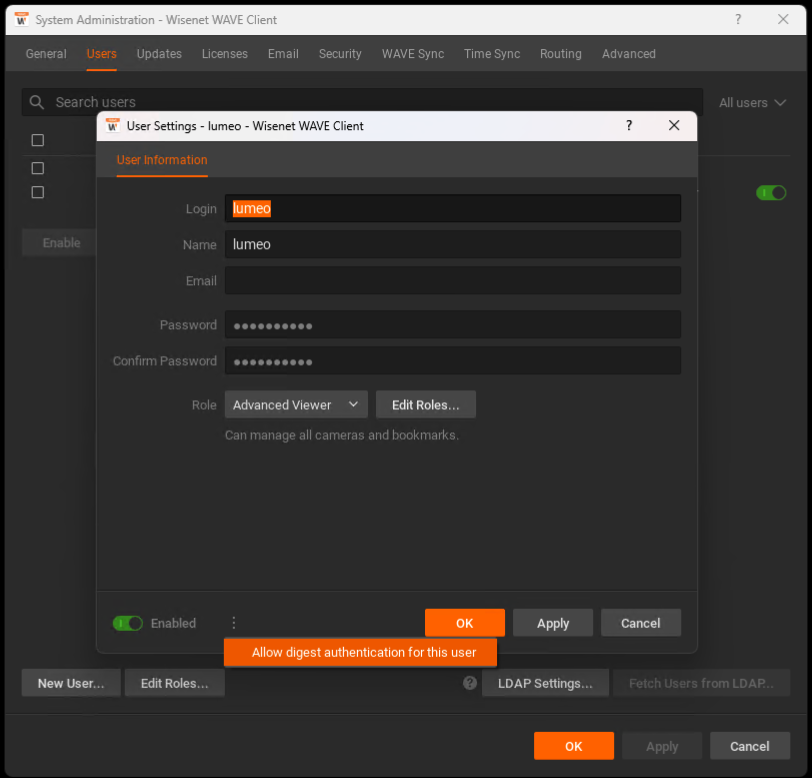
Skip Wave Camera ID if source is a Wave camera/stream imported into Lumeo
If you imported a Wave stream into Lumeo as a video source following the instructions at Hanwha Wave Setup, you should leave the wave_camera_id field of this node's properties empty.
Lumeo will automatically associate Events / Bookmarks with this camera with this setup.
Associate Lumeo source with Wave camera
Follow the steps below if you setup the camera or stream directly in Lumeo, ie without sourcing it from Wave.
- Create a RTSP stream or ONVIF Camera directly in Lumeo
- Find the corresponding Camera ID from Wave
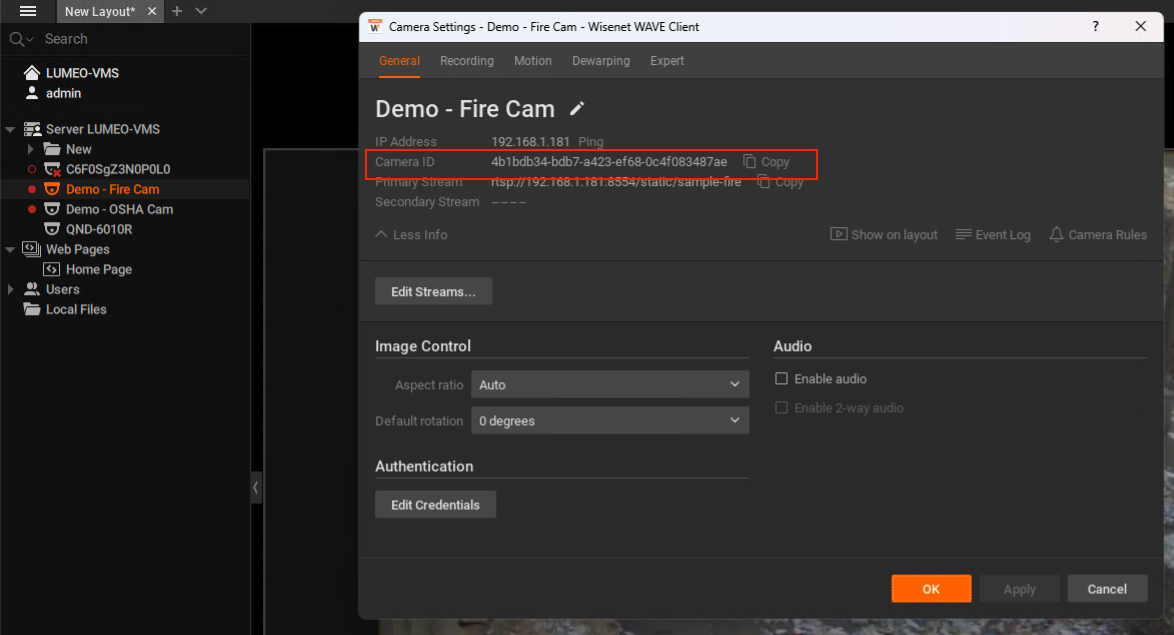
- Add the Wave Camera ID to the Trigger Hanwha Wave Event node in Lumeo.
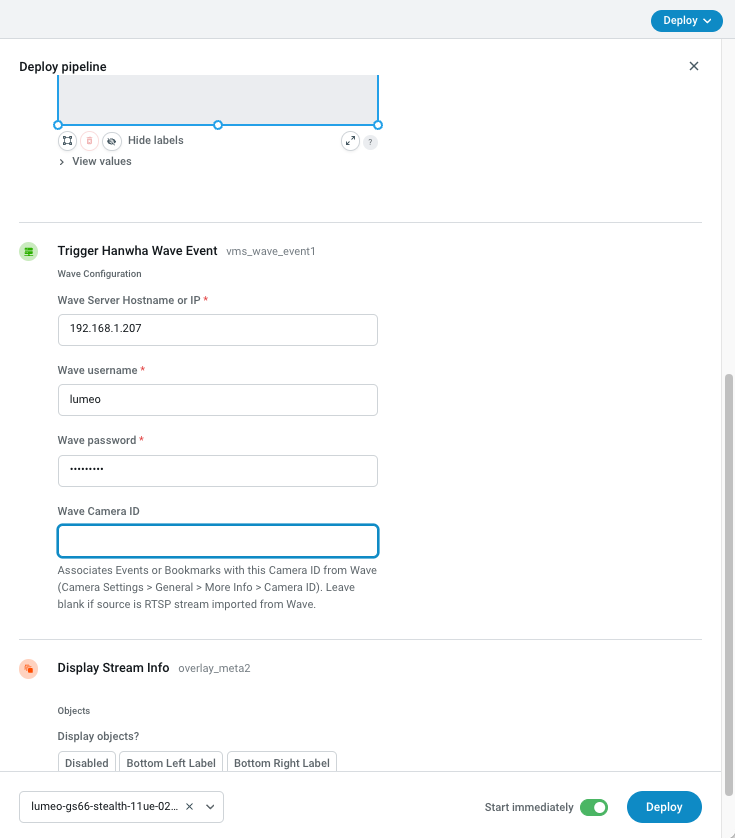
Create Rules in Wave for Lumeo Events
When this node is configured to trigger an Event, you can create Rules to trigger additional actions in WAVE using the following Rule filter options:
Event Type: On Generic Event
Source Contains: Lumeo
Caption Contains: <Text from event caption / event name>
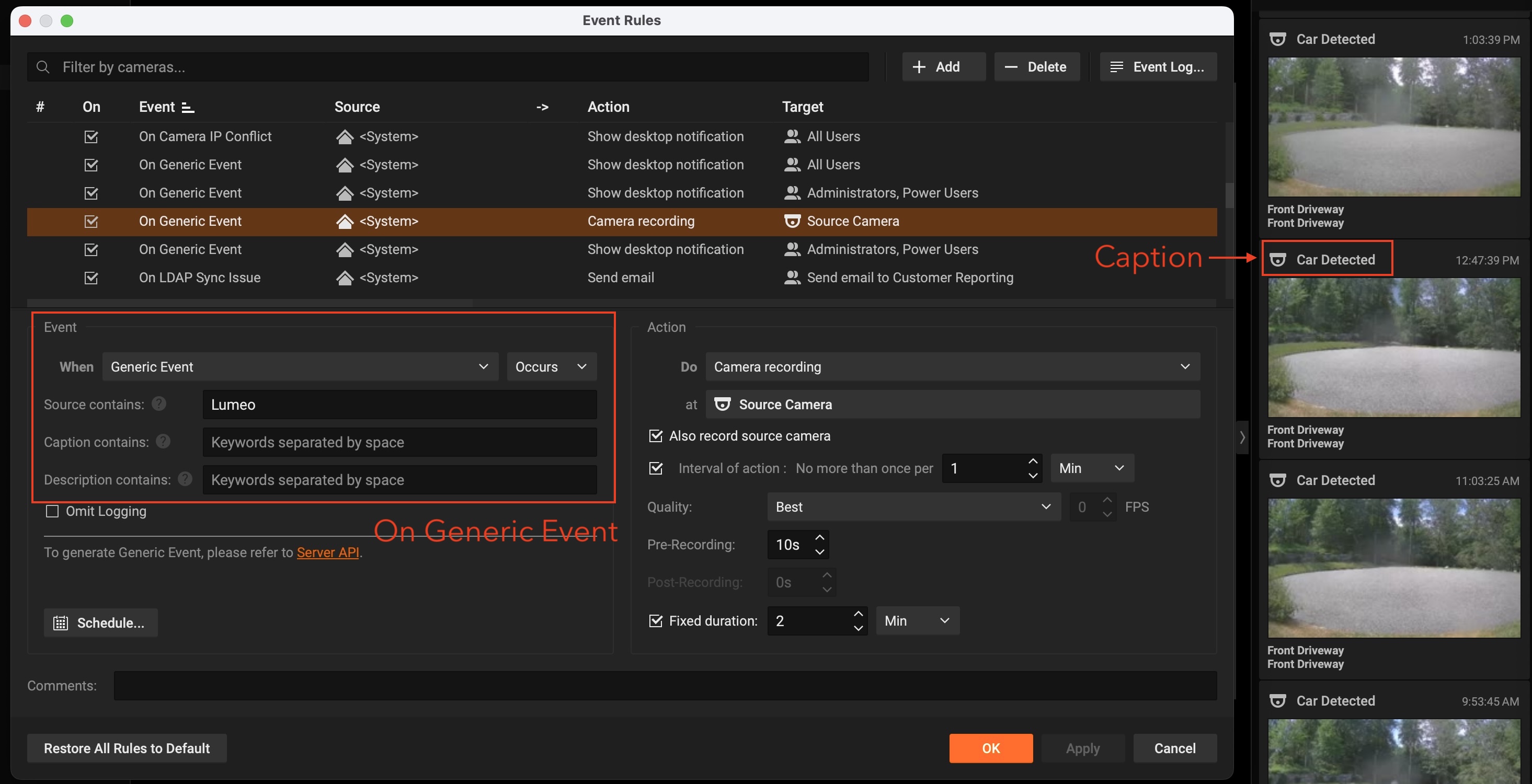
Create "On Generic Event" rules in WAVE.
Updated 5 months ago
