Output Streams
This section outlines the output streams generated by Lumeo and how to view & share them with other applications.
Looking to import external streams to process in Lumeo ? See Camera & Streams page instead.
Overview
Lumeo generates Output streams (aka Pipeline streams) with a Stream RTSP Node or Stream WebRTC Node in a Pipeline. These streams may be used to view the output of the pipeline in a browser or as inputs to another pipeline.
-
RTSP Node : This node streams the output as RTSP over the local network.
-
WebRTC Node : This node makes the output available as a WebRTC stream. This node serves the input (encoded) video stream over WebRTC.
Viewing Pipeline Streams in Lumeo Console
When a Pipeline deployment contains one of these nodes, a Pipeline stream is available to view in the deployment tab of the corresponding video source or gateway, as well as in the deployment detail view.
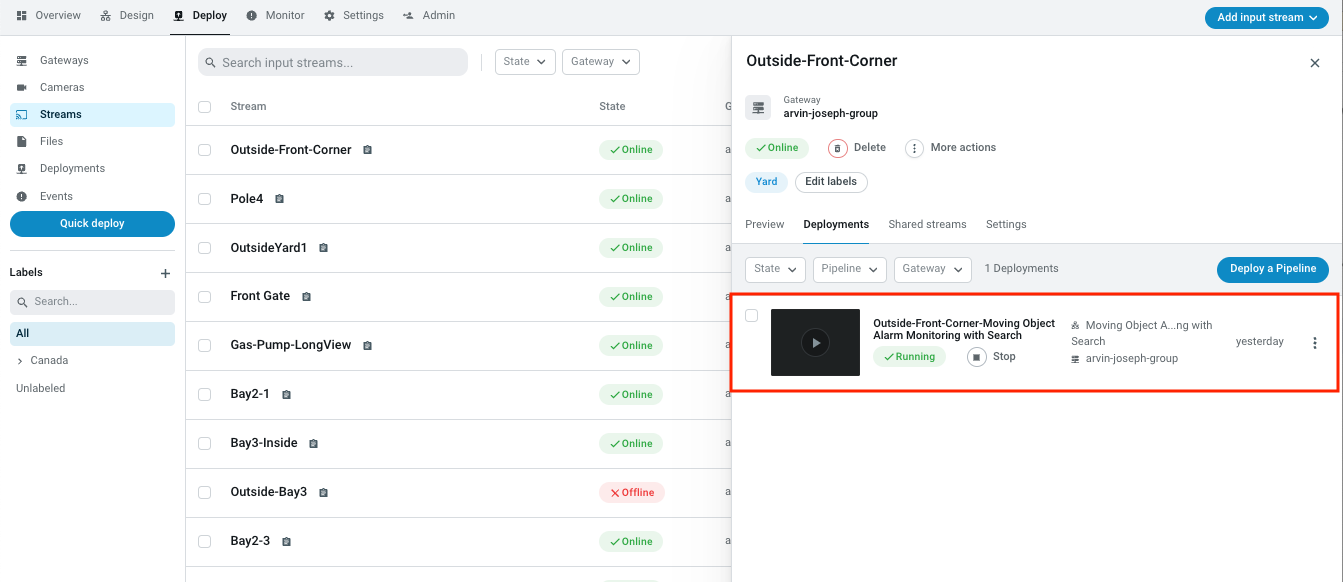
Pipeline stream in the source Stream's deployment tab
Export Pipeline RTSP streams
Pipeline RTSP streams generated using Stream RTSP node can be viewed, playback or imported into other applications such as VLC and other VMS', when using an on-prem gateway.
- Copy RTSP URL from the Deployment's output streams tab. Note that this can only be accessed from devices local to the Gateway's network. This RTSP stream URL is of the format
rtsp://<local-gateway-ip>:554/stream-id
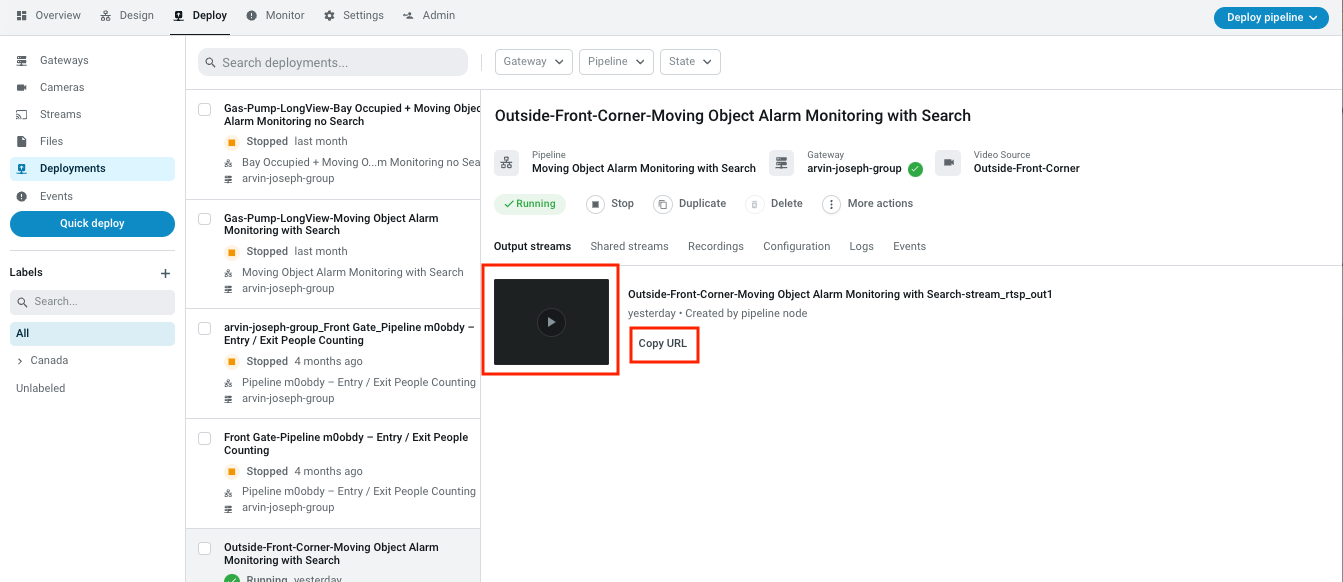
- Import all RTSP streams from a Lumeo-ready Gateway using ONVIF : This approach lets you import all Pipeline RTSP streams by importing the Gateway into your VMS as an ONVIF camera. See instructions here : ONVIF access for Lumeo-ready Gateway
Share or Embed Pipeline Streams
See Shared Streams to share Pipeline streams externally or embed them into your own web applications.
View Pipeline Streams in Lumeo Dashboard
You can also use the Streams or Multi-streams widget to view output streams using Lumeo Dashboards.
See Dashboards documentation for more information.
API Reference
Use streams API to retrieve streams with source pipeline
Updated 6 months ago
