Role Based Access Control
RBAC allows you to set permissions for individual users on your account to limit what they can do.
PlansWorkspace Roles are only available on Enterprise plans.
To configure Roles, head to Settings -> Members.
Capabilities
A Role may have one or more capabilities as defined in the Roles section. The following table describes available capabilities:
Capability | Description |
|---|---|
Invite Members | Can invite external members to join the organization |
Assign Roles | Can assign roles for members |
Manage Billing & Plans | Can upgrade / downgrade Plan and set usage restrictions |
Create API Keys | Can create a API key that provides full access to the Lumeo API |
Design | Can Design analytics Pipeline and upload custom models |
Deploy | Can provision gateways, cameras and input streams |
Monitor | Can view Dashboards |
Organization-level Roles
These Roles apply across the entire organization.
Role Name | Invite Members | Assign Roles | Manage Billing & Plans | Create API Keys | Design | Deploy | Monitor |
|---|---|---|---|---|---|---|---|
Owner | ✅ | ✅ | ❌ | ✅ | ❌ | ❌ | ❌ |
Billing | ❌ | ❌ | ✅ | ❌ | ❌ | ❌ | ❌ |
Manager | ✅ | ✅ Except Owner and Billing Roles | ❌ | ✅ | ✅ | ✅ | ✅ |
Workspace-level Roles
These Roles apply to a user for specific Workspaces.
Role Name | Assign Roles | Invite Members | Manage Billing & Plans | Create API Keys | Design | Deploy | Monitor |
|---|---|---|---|---|---|---|---|
Design | ❌ | ❌ | ❌ | ❌ | ✅ | ❌ | ❌ |
Deploy | ❌ | ❌ | ❌ | ❌ | ❌ | ✅ | ❌ |
Monitor | ❌ | ❌ | ❌ | ❌ | ❌ | ❌ | ✅ |
Role-assignment
For existing users
You can assign these roles by going to Settings -> Members in the Lumeo console.
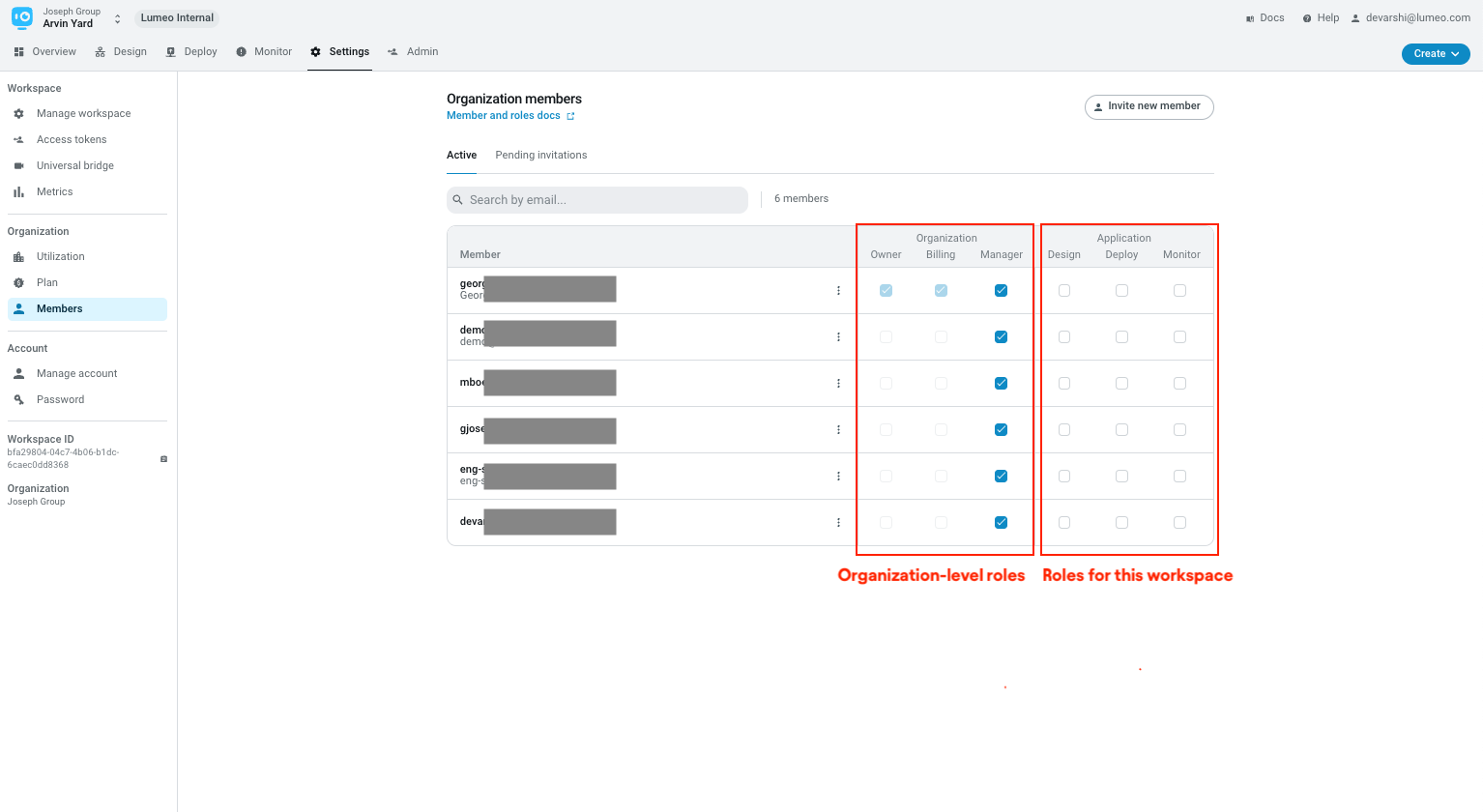
For new users
You can also assign roles when inviting a new user to your organization.
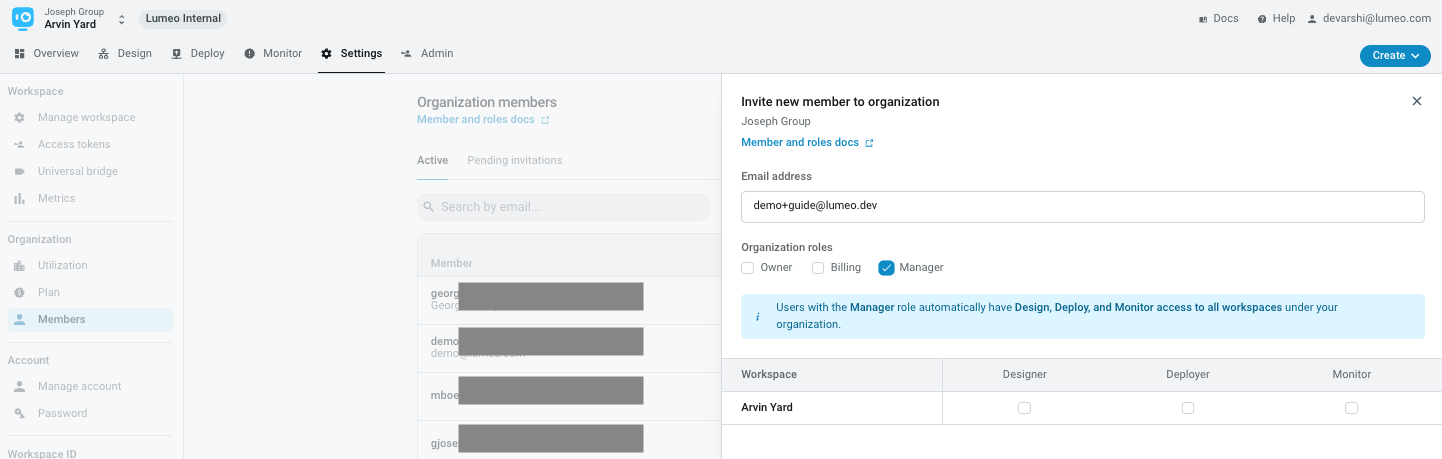
Updated 6 months ago
