Trigger Pushover Notification
Send a push notification using Pushover app
Overview
The node sends a Push notification using Pushover) when a trigger condition is met. It can also send a link to live stream as well as any Clips or Snapshots uploaded to Lumeo Cloud using Save Clip Node or Save Snapshot Node.
Inputs & Outputs
- Inputs : 1, Media Format : Raw Video
- Outputs : 1, Media Format: Raw Video
- Output Metadata : None
Properties
Property | Value |
|---|---|
| Comma separated list of Pushover user keys to send notification to. See below for instruction on how to obtain user keys. Ex. |
| Message to send as the alert. Ex. Overtime parking detected |
| If true, includes any clips or snapshots uploaded by this pipeline to Lumeo cloud in the notification. |
| If true, includes a link to the live stream in the notification. |
| If true, include a snapshot from the pipeline along with the notification. |
| API Key for this Lumeo application that this pipeline is deployed to. Find it here: API |
| Your Pushover app token. See below for instructions on how to create a Pushover app. Ex. aq58wehfsa9y12381231 |
| Send the notification once this trigger condition is met. The trigger expression must be a valid Dot-notation expression that operates on Pipeline Metadata and evaluates to ex. |
| Min time between consecutive notifications. |
| Frequency to check for uploaded clips and snapshots. |
Metadata
| Metadata Property | Description |
|---|---|
| None | None |
Pushover Configuration
Start by signing up for a Pushover account at https://pushover.net . Pushover provides mobile and desktop apps that let you receive push notifications from various sources.
Create a new Pushover App
Navigate to your Pushover dashboard at https://pushover.net and create an Application. You can give it any name and logo. You only need to do this once.
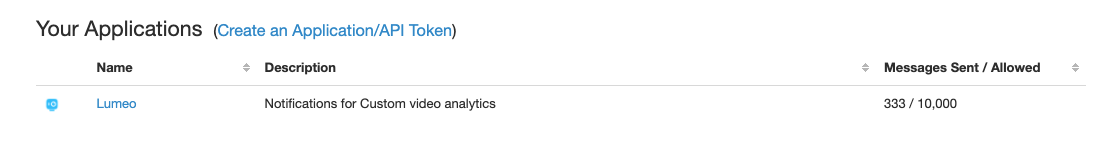
Create a new Pushover app
Obtain Pushover App token
Navigate to your Pushover app and grab the API Token/Key.
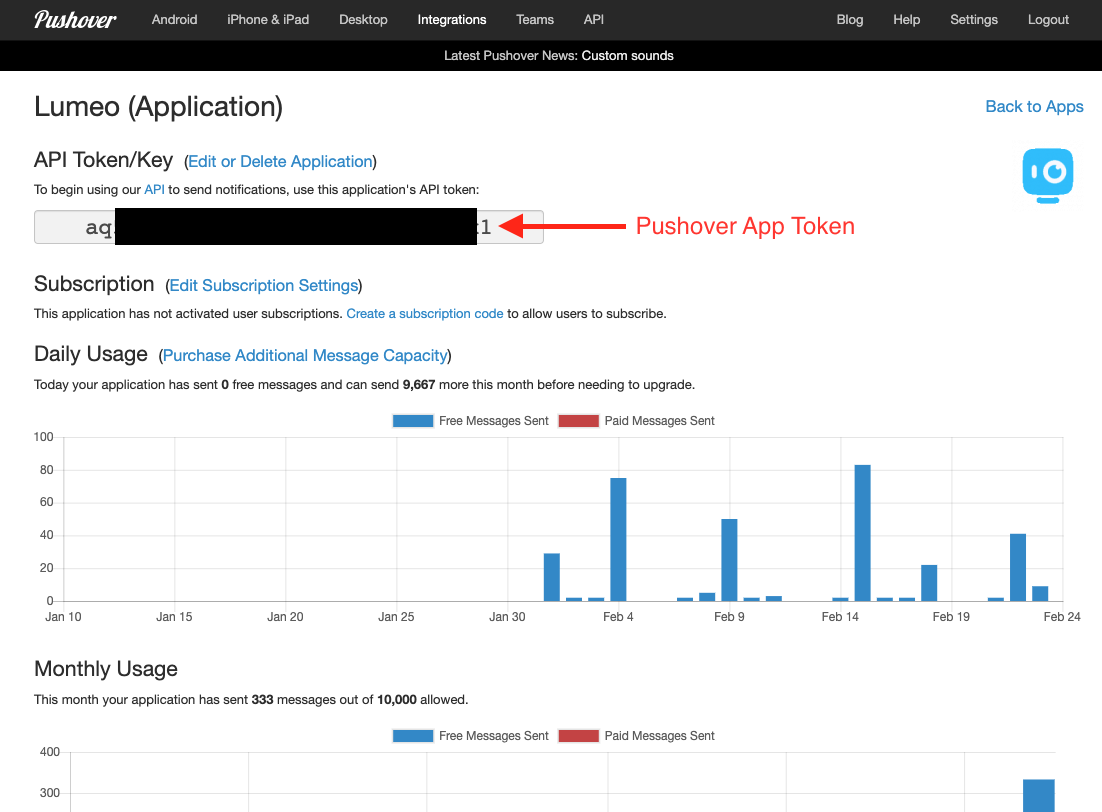
Obtain Pushover app token
Obtain Pushover User Keys
Pushover user keys can be obtained from the mobile app or desktop pushover apps. Collect them from your users and provision them in this node's properties.
Updated 4 months ago
