Face Recognition Edge
Recognize faces on device by looking up against LDAP or a JSON list of faces.
Overview
The Face Recognition Edge node recognizes faces (by a match to faces provided by LDAP, JSON or CSV config) within a specified region in live video stream, and adds face metadata to the frame metadata.
To use this node, you specify face images via LDAP or a JSON/CSV configuration, and configure this node to perform lookup against those registered faces. You can also add metadata to those faces which this node will retrieve and display or color the face with.
This node makes it easy to build common use cases such as access control, customer experience improvements, etc.
This node requires a AI Model Node and a Track Objects Node before it in order to function properly.
Inputs & Outputs
- Inputs : 1, Media Format : Raw Video
- Outputs : 1, Media Format: Raw Video
- Output Metadata : Face Information
Properties
| Property | Description | Type | Default | Required |
|---|---|---|---|---|
display_roi | Display ROI info on video. | bool | true | No |
display_faceinfo | Display the Face and any related attributes on video. Options: disabled, bottom_left, bottom_right, top_left, top_right. | enum | bottom_left | No |
face_label_attributes | Comma-separated list of attributes from JSON user data or LDAP attributes used to generate the Face's label. | string | null | No |
display_userdata | Display any associated user metadata on the face. | bool | false | No |
rois | Semicolon-separated list of areas in the video within which the Face Recognition is performed, each area identified by a set of normalized coordinates. Format: x1,y1,x2,y2,x3,y3,x1,y1. | string | null | No |
roi_labels | Comma-separated list of labels for each ROI. Format: label1, label2. Conditional on rois. | string | null | No |
known_face_source | Source from which to fetch images and metadata of known faces to lookup against. Options: ldap, json, csv. | enum | ldap | Yes |
json_source | Raw JSON or URL from which to fetch a JSON containing metadata and URLs for known faces. Conditional on known_face_source being json. | string | null | Yes |
csv_source | Raw CSV or URL from which to fetch a CSV file containing metadata and URLs for known faces. Conditional on known_face_source being csv. | string | null | Yes |
ldap_source_server | LDAP Server Host + Port. Conditional on known_face_source being ldap. | string | null | Yes |
ldap_source_use_ssl | Use SSL for LDAP. Conditional on known_face_source being ldap. | bool | true | Yes |
ldap_source_user | LDAP Server User. Conditional on known_face_source being ldap. | string | null | No |
ldap_source_password | LDAP Server Password. Conditional on known_face_source being ldap. | string | null | No |
ldap_cert | LDAP Certificate, if needed. Conditional on known_face_source being ldap. | string | null | No |
ldap_cert_key | LDAP Certificate Key, if needed. Conditional on known_face_source being ldap. | string | null | No |
ldap_search_base | Search base to use when accessing LDAP. Conditional on known_face_source being ldap. | string | null | Yes |
ldap_attributes | Extra Attributes to pick from LDAP as user metadata. Conditional on known_face_source being ldap. | string | null | No |
ldap_photo_attrib | Attribute name that stores the photo or photo URL in your LDAP configuration. Conditional on known_face_source being ldap. | string | null | Yes |
ldap_photo_type | Format of the LDAP Photo Attribute. Options: raw, url. Conditional on known_face_source being ldap. | enum | raw | Yes |
min_confidence | Ignores face matches if they are below this threshold. Float, range: 0 - 1. | float | 0.4 | No |
min_face_size_pixels | Minimum width & height of a face that we attempt to lookup. | int | 64 | No |
face_model | Face Model to use. Options: small (5 point), large (68 point). | enum | small | No |
face_lookup_interval | Number of seconds between successive lookups of a particular face. Supports decimals; set 0 to lookup every frame. | float | 1.0 | No |
max_lookups_per_face | Maximum number of lookups for each new face before marking it unrecognized. | int | 5 | No |
Metadata
| Metadata Property | Description |
|---|---|
nodes.<node_id> | Describes the ROIs monitored by this node, and their properties. Format: as defined in the table below. <node_id> for Face Recognition Nodes is of the form face_recX (ex. face_rec1) |
Example
"nodes": {
"face_rec1": {
"type": "face_rec",
"rois": {
"<roi_name>": {
"recognized_faces": [{
"id": 1230171012121,
"person_id": "1239-12381-23110-1213",
"confidence": 0.4,
"user_data" : {},
"label": "person name"
}],
"unrecognized_face_ids": [120398123,12397231,21312],
"recognized_face_count": 3,
"recognized_face_delta": 2,
"unrecognized_face_count": 3,
"unrecognized_face_delta": 1
}
}
}
}Format
| Key | Type | Description |
|---|---|---|
recognized_faces | Dictionary | Attributes for recognized faces |
recognized_faces.id | String | Tracking ID for the face |
recognized_faces.person_id | String | Azure Person ID associated with this face. You can use this to match against repeat occurences of this face. |
recognized_faces.confidence | Float | Confidence of the match |
recognized_faces.user_data | Dictionary | Any user_data stored with the Azure Face API |
recognized_faces.label | String | Face Name as stored in the Azure Face API |
unrecognized_face_ids | Array of Strings | Tracking IDs for unrecognized Faces. |
recognized_face_count | Integer | Number of recognized faces in this frame |
recognized_face_delta | Integer | Number of newly recognized faces in this frame |
unrecognized_face_count | Integer | Number of unrecognized faces in this frame |
unrecognized_face_delta | Integer | Number of newly unrecognized faces in this frame |
JSON or CSV Format
When using known_face_source set to json or csv, the specified configuration must follow the format below.
Fields
| Field | Requirement | Description |
|---|---|---|
person_id | Mandatory | Unique Identifier for a face. |
image_url | Mandatory | Must point to a Face image and be accessible from the internet. ex. https://assets.lumeo.com/media/demos/facerec/8672.jpg |
label | Mandatory | Label to be displayed on the video for the face. |
user_data | You can associate additional attributes along with each registered face/person (aka user_data). Lumeo can extract and display these attributes for matched faces. This node will use the following user_data attributes, if present.These (and any other) user_data properties will be added to recognized_faces.user_data field within Lumeo metadata. | |
user_data.modifyTimestamp | Optional | Node will use this to cache face signatures to speed up subsequent startup times if this value has not changed. |
user_data.color | Optional | Node will display the recognized face with a bounding box in this color. |
user_data.aux_label | Optional | Node will display this label along with the recognized face on the video |
user_data.<your_attribute_label> | Optional |
JSON
[
{
"image_url": "https://assets.lumeo.com/media/demos/facerec/8672.jpg",
"person_id": "person1",
"label": "person_name",
"user_data": {
"modifyTimestamp": "2022-01-02T12:12:12Z",
"color": "00ffff",
"aux_label": "FastPass Valid",
"attrib1": 12345,
"attrib2": "test"
}
},
{
"image_url": "https://assets.lumeo.com/media/demos/facerec/8674.jpg",
"person_id": "person2",
"label": "person_name2",
"user_data": {
"modifyTimestamp": "2022-01-02T12:12:12Z",
"color": "00ffff",
"aux_label": "FastPass Invalid",
"attrib1": 12345,
"attrib2": "test"
}
},
{
...
}
]CSV
person_id,label,image_url,user_data.modifyTimestamp,user_data.aux_label,user_data.color,user_data.add_your_attributes_here
person1,person name,https://assets.lumeo.com/media/demos/facerec/8674.jpg,1/14/2023 8:53:22,access denied,0xff0000,testingGoogle Sheets (CSV)
CSV template : https://docs.google.com/spreadsheets/d/1u4t1Fg3nMWQjP902xyLKk-H2ASw_DLNCr4nZ3tX8NAU/edit#gid=0
A neat trick is to enable Publish to Web feature in Google sheets which generates a live updating CSV link that you can configure in this node's settings. This lets you manage your face database in Google Sheets and have Lumeo automatically pull from it every time a deployment is started.
Here's how :
- Go to File -> Share -> Publish to Web in Google Sheets menu
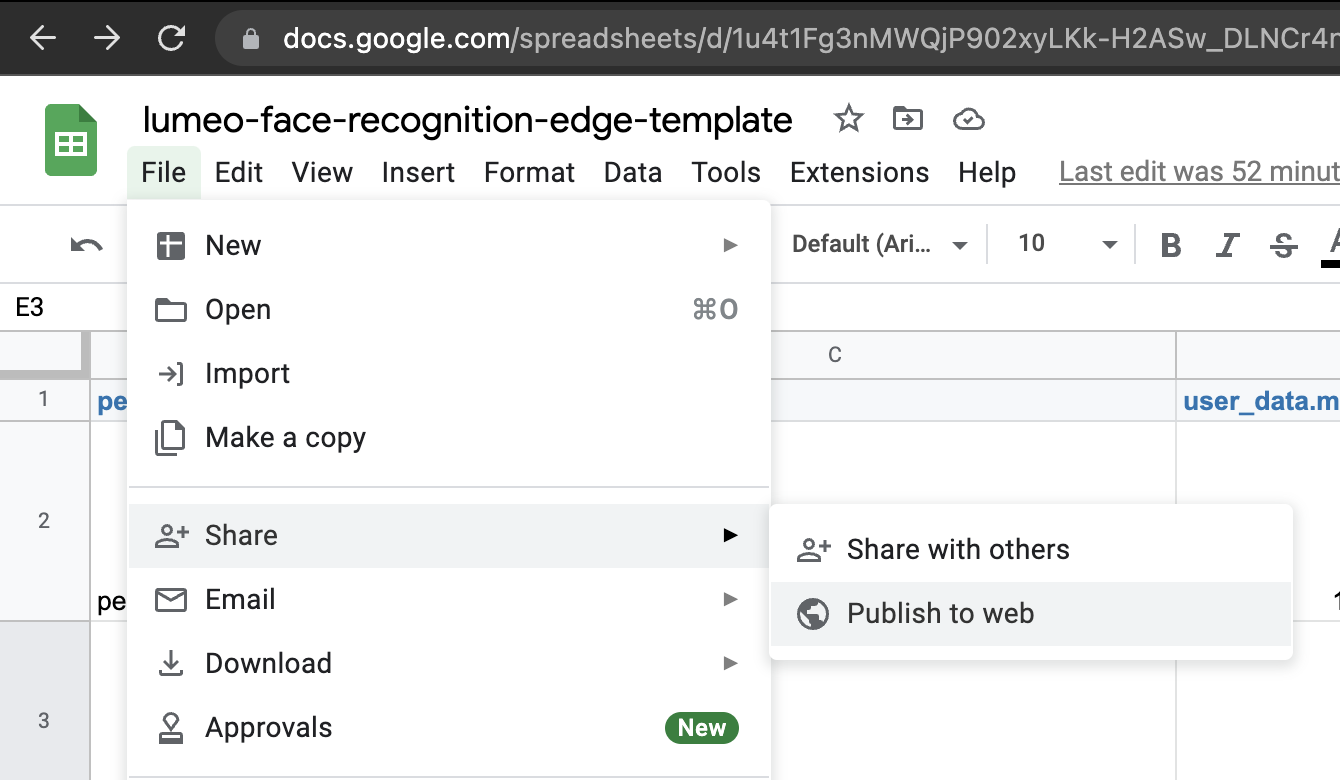
- Select Link, Sheet and CSV options. Also enable "Automatically republish ... " checkbox.
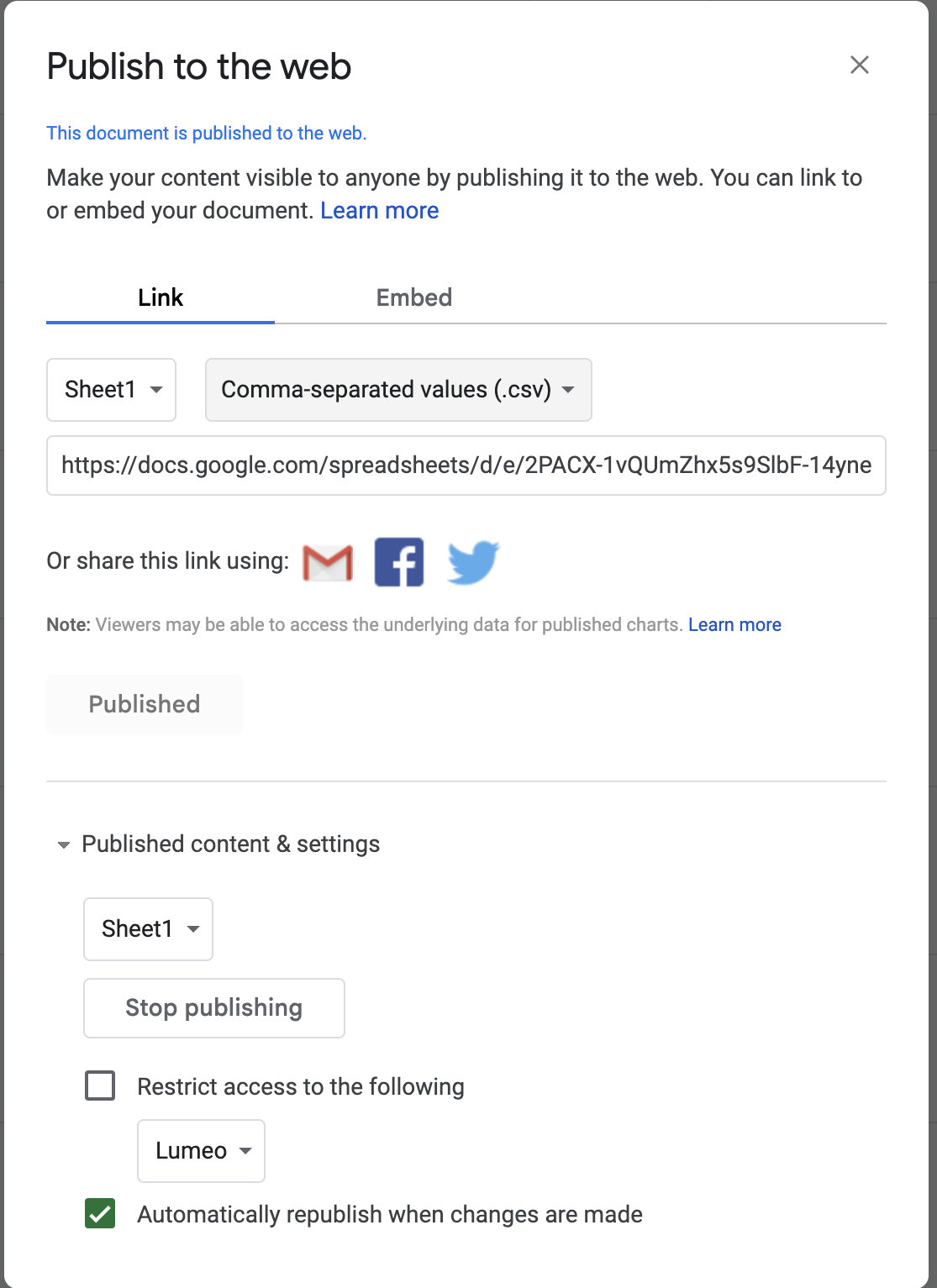
- Copy the resulting link into this node's properties.
Updated 2 months ago
