Overview
Lumeo is a no-code video analytics platform that enables you to rapidly design, deploy, and monitor custom video analytics and other vision-AI enabled applications. This document provides you with an overview of Lumeo, the major building blocks you will use to build or deploy a vision-enabled solution, and where to find things.
Platform
The Lumeo platform can be thought of in 5 key layers:

Category | Capabilities | Documentation |
|---|---|---|
Video ingestion and management | Process video on-premise, in Lumeo Cloud or in your cloud. | |
Ingest live streams from any camera | ||
Ingest recordings/clips using SMTP, FTP or API | Clip & File Processing Bulk Clip Processing Guide Universal Bridge | |
Remote viewing, playback and video embedding | ||
Cloud-based setup and device management | ||
Ready-to-use Analytics | Ready-to-use Analytics library with quickly deployable pre-built analytics | |
AI Model marketplace | ||
Custom Analytics Builder | Drag-n-drop pipeline editor for analytics and video processing | |
Bring-your-own AI Models | ||
Vast library of Rules, connectors and integrations | ||
Generative Assist. Integrate with large vision models : ChatGPT, Claude, Gemini and more. | Vision Language Model Lookup Generic Detector Generic Classifier OpenAI GPT4 Lookup Anthropic Claude Lookup Google Gemini Lookup Nvidia NIM Lookup | |
Embed and extend with APIs and custom code | ||
Multi-modal Dashboards | Customizable dashboards with live video, event recordings, data and more. | |
AI Search | Natural language free-form search for events, objects and scenes |
Getting Started
| If you are a.. | Start here.. |
|---|---|
| End user | Dashboards to view and manage dashboards |
| Search to search for recordings | |
| Integrator / IT Administrator | Gateway to setup a new Gateway |
| Lumeo-Ready Gateways to setup a Lumeo-ready appliance | |
| Camera & Streams to setup your Cameras | |
| Quick Deploy Guide to deploy pre-built analytics using your Cameras to a Gateway | |
| Security & Network to review security & network settings, setup SSO & RBAC | |
| Developer | Getting Started Guide to build & deploy your first Pipeline |
| Clip & File Processing to process video clips using Pipelines | |
| Node Reference to extend your Pipelines | |
| Deployments to deploy your Pipelines | |
| AI Models to use ready-to-use AI models & import your own | |
| API to manage analytics using Lumeo API |
Key Concepts
Your Lumeo account is organized as follows -
Your Lumeo Account
|-> Organization
|-> Applications (aka Workspaces)
|-> Pipelines
|-> Analytics Library (Solution templates & AI Models)
|-> Gateways
|-> Sources - Cameras, Streams, Files
|-> Deployments
|-> Dashboards
|-> Search
-
Account : The Lumeo user account, tied to an email address.
- Organization : Organizations are the top level container within Lumeo. Organizations are owned by an Account and can have many Accounts with access to it. Organizations are not visible in the Console at the moment, but a unique one is automatically created for each Account as a part of the onboarding process.
- Application / Workspace : An Workspace is a container for a use-case, and contains Cameras, Gateways, Pipelines, etc. An Organization can contain multiple Workspaces, and a default Workspace is created when you sign up.
-
Gateway A Gateway is a compute device that can execute a Pipeline and process video from Streams, IP Cameras on the same network, or attached USB cameras.
-
Camera & Streams IP (Security) Cameras, and USB & CSI Cameras attached to Gateways. Lumeo lets you manage them centrally and process video from them. Cameras can be discovered and managed using any Gateway that can access those Cameras.
- Stream : A video stream originating from a Camera, NVR or another source, or an output stream generated by a Pipeline. For IP Cameras that you manage using Lumeo, Streams are automatically created and managed for you. You can also configure RTSP and HTTP input streams to use in a Pipeline. Output Streams can be embedded in your application or public website.
-
** Pipeline**: A flexible, cloud-managed, video pipeline that can route, process, store and transform video and images at the edge or in the cloud. A Pipeline is made up of one or more Nodes which can receive Video from Cameras & Streams, process it, and output files, Streams or metadata to your application. Pipelines run on a variety of edge devices (aka Gateways) with support for accelerated inferencing.
-
Solution Templates : Solution templates are ready-to-use pipelines that you can replicate and then completely modify as per your needs. They provide a fast route to getting started with common use cases such as Overtime parking monitoring, Mask detection and blur, etc. and learning how Lumeo Pipelines work.
-
** AI Model** Deep Neural Network models for vision use cases such as detecting people, vehicles, etc. AI Models are used in Pipelines to infer on video, and the inference output can be visualized on the stream or sent to your application using other Pipeline Nodes. Lumeo provides you with a set of curated Models for common use cases, or you can upload your own models in a variety of popular formats (TensorFlow, PyTorch, ONNX, etc.).
-
** Deployments :** Deploying a Pipeline creates a Pipeline Deployment, which represents a stream of processing.
-
-
Lumeo Console : Lumeo's web based management and provisioning Console that lets you easily design, deploy and monitor your vision solution.
System Architecture
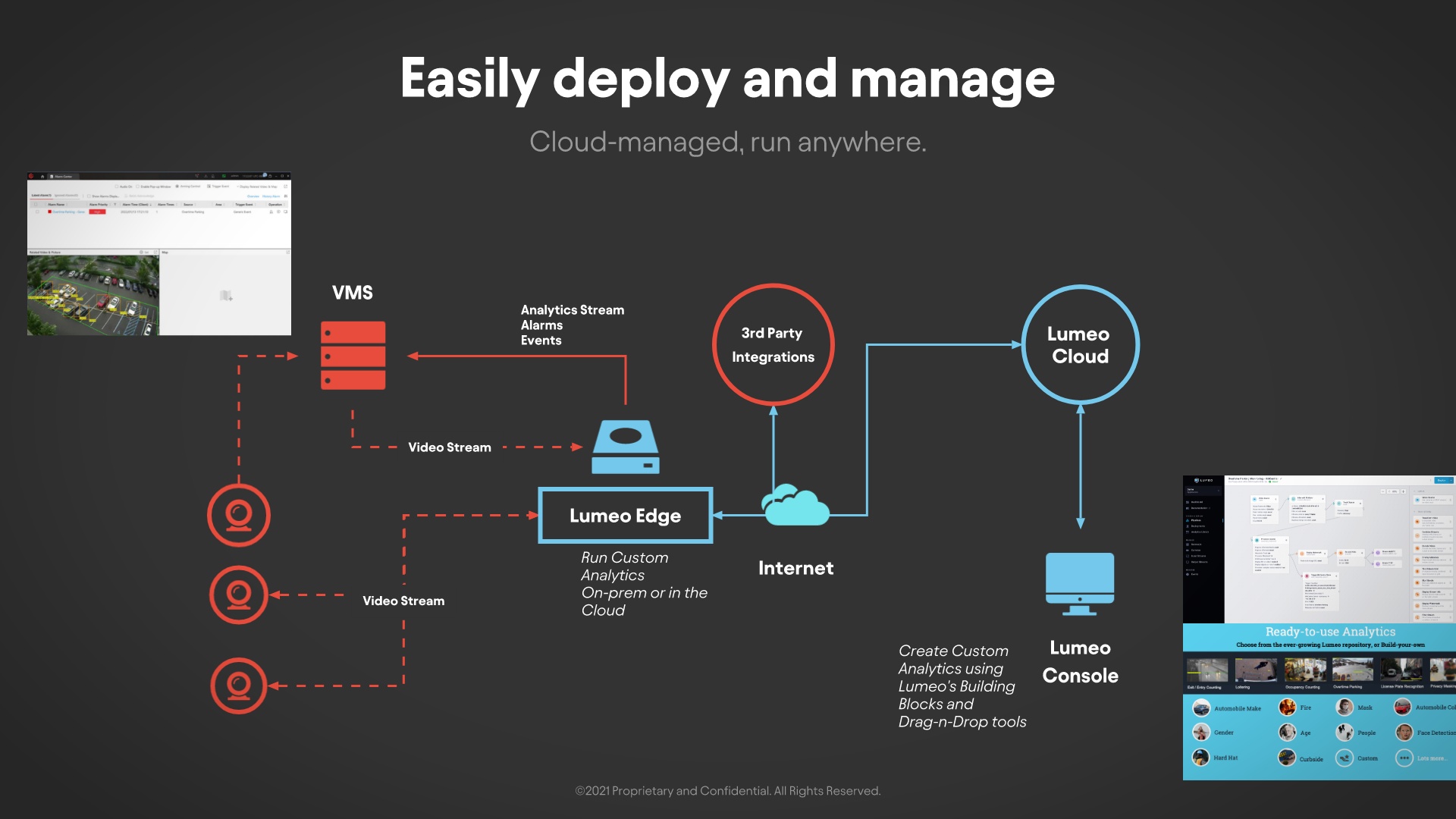
This diagram describes the architecture of a typical vision solution built using Lumeo. It consists of the following components:
- an edge system (on-site cameras + on-site or Cloud Gateway running Lumeo) to access and process video
- Lumeo's cloud services that let you provision and manage this solution via the Lumeo API
- Lumeo Console which is a web based interface to design, deploy and monitor your vision solution.
Console
If you are just getting started, you should head over to the Lumeo Console, which enables you to easily design & deploy Pipelines, manage Gateways, Cameras and Streams, and view the output of your Pipelines from the web.
API
Lumeo is an API-first service, which means anything you can do with the Console, you can do via the API.
Updated 7 months ago
