Lumeo Cloud Gateways
This document outlines how to setup Lumeo Cloud Gateways and associated limitations.
Overview
Lumeo Cloud Gateways are video AI gateways hosted & managed by Lumeo. They make it easy to deploy video analytics in the cloud with a pay-as-you-go model.
They are ideally suited for scenarios where you can process video in the cloud, such as when you already have video clips in the cloud or are looking to process few streams from a particular site where it is cost prohibitive to deploy an on-site gateway.
Gateway Setup
Start a Lumeo Cloud Trial Gateway, or request a production Lumeo Cloud Gateway by going to Deploy -> Gateways, and clicking Add Gateway.
After they are provisioned, you can use them as any other Gateway in your account and deploy analytics to it.
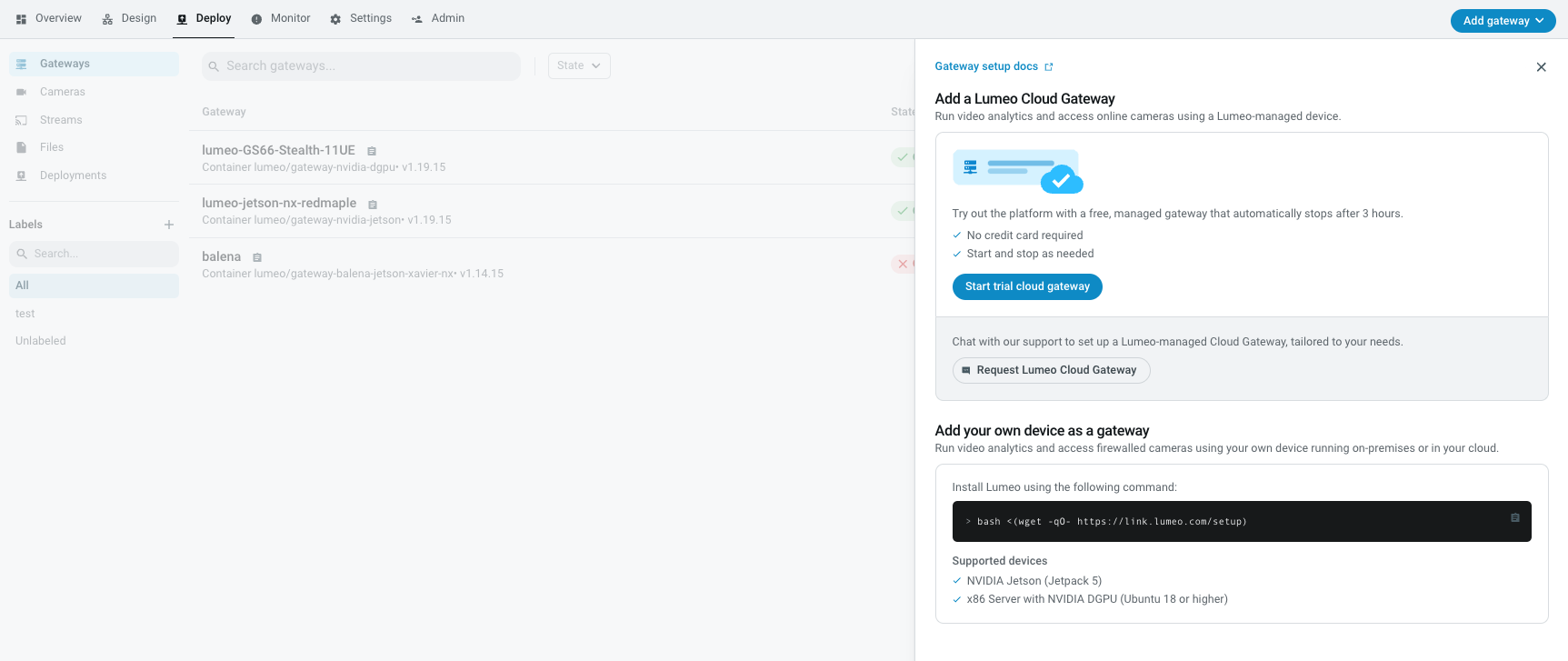
Setup a Lumeo Cloud Gateway
Lumeo Cloud Gateway Type | Processing Capacity | Limitations | Provisioning Instructions |
|---|---|---|---|
Trial | ~30 FPS | 3 hour continuous run time. | Go to Deploy -> Gateways -> Add Gateway. |
L1 | ~30 FPS | None. Always On. | Go to Deploy -> Gateways -> Add Gateway. |
L3 | ~200 FPS | None. Always On. | Go to Deploy -> Gateways -> Add Gateway. |
Camera & Streams
Since Lumeo Cloud gateways run within Lumeo's Cloud network, they cannot discover local cameras within your network. You will need to port-forward your local cameras and configure them as Streams within Lumeo.
See Camera for instructions on how to do that.
Updated 6 months ago
