Trigger Solink Event
Trigger an Event in Solink
Overview
This node triggers an Event in Solink based on specified trigger conditions. This event can be used to build dashboards, review alerts and more.
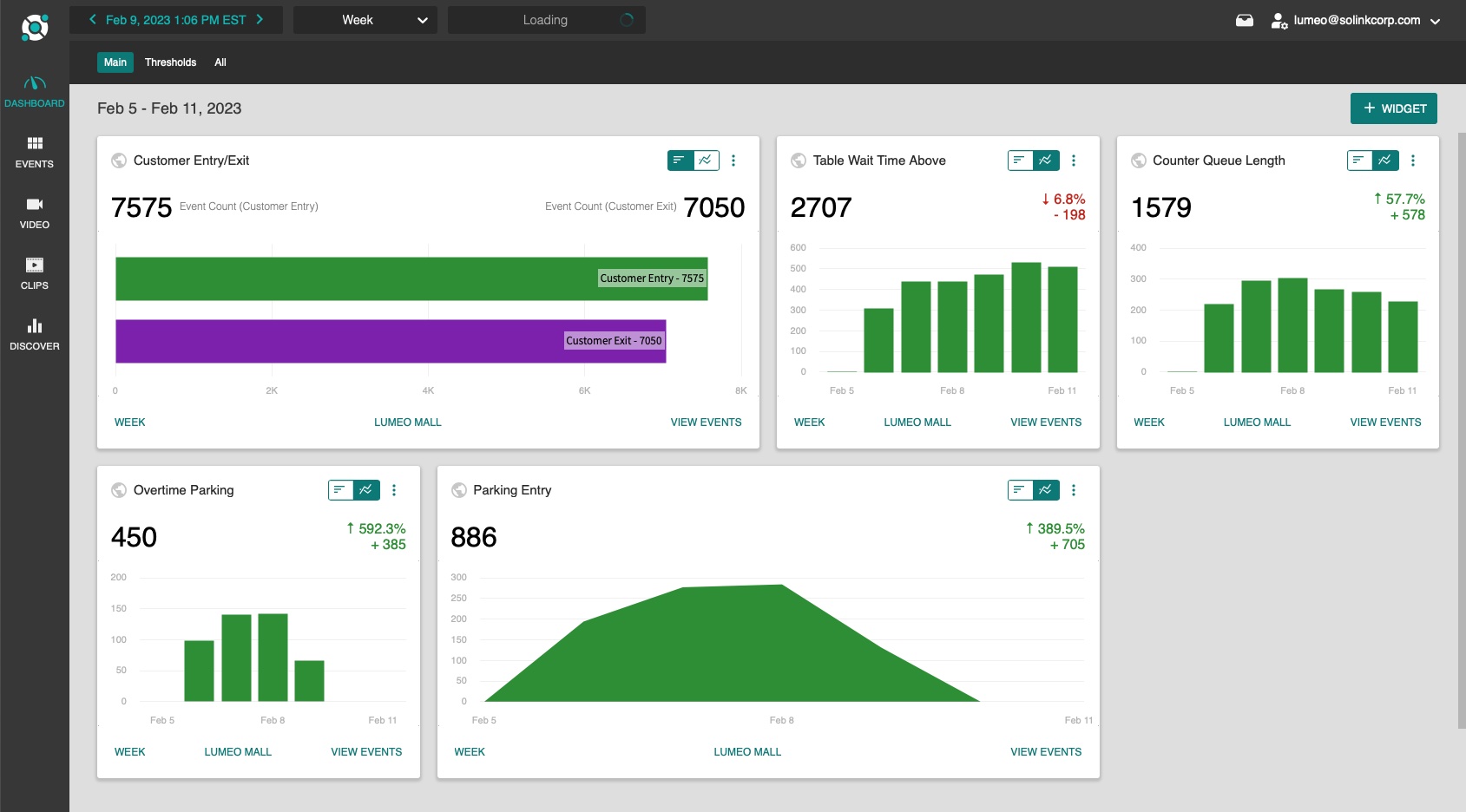
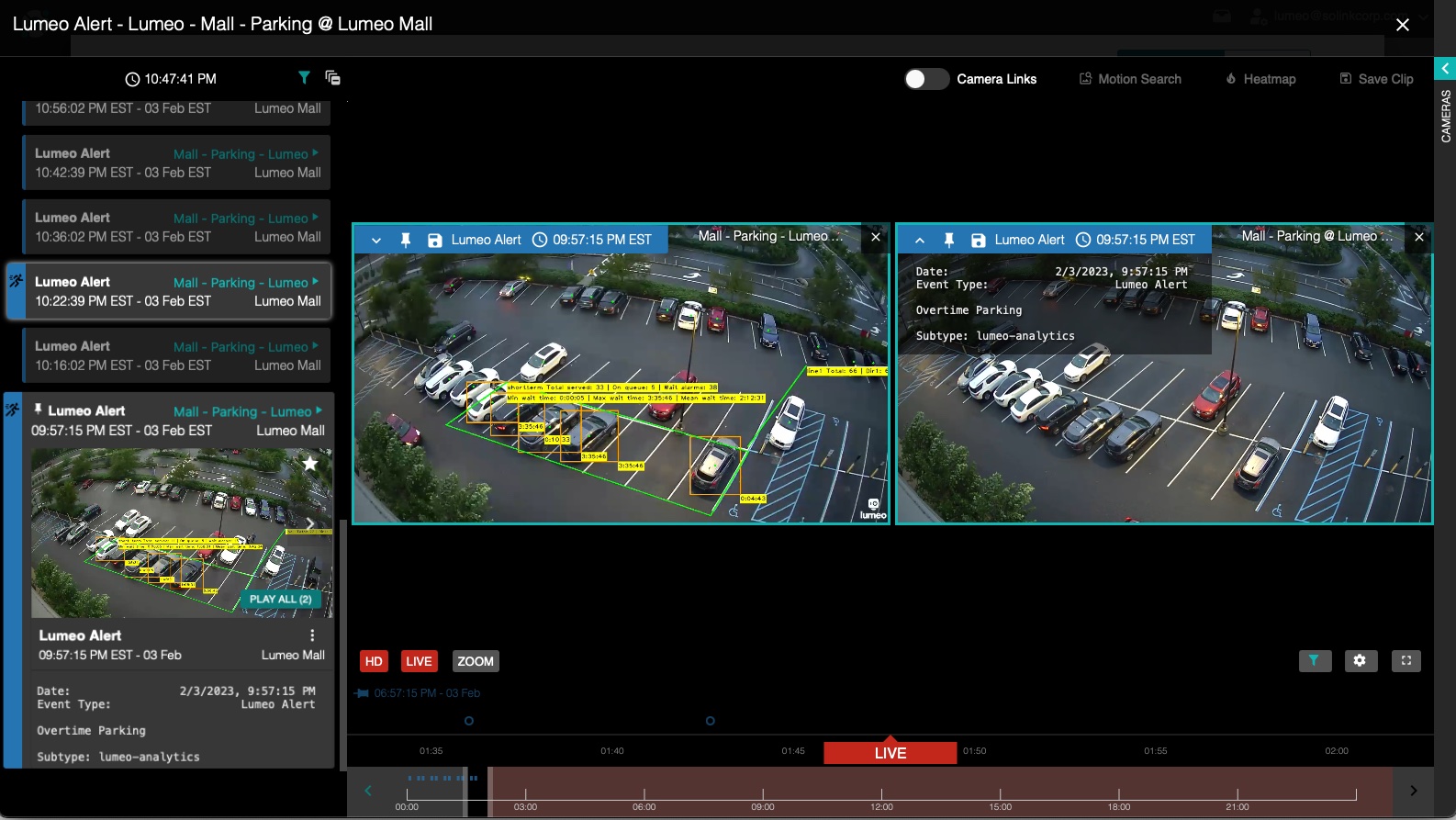
Inputs & Outputs
- Inputs : 1, Media Format : Raw Video
- Outputs : 1, Media Format: Raw Video
- Output Metadata : None
Properties
| Property | Value |
|---|---|
trigger | Send the Event once this trigger condition is met. The trigger expression must be a valid Dot-notation expression that operates on Pipeline Metadata and evaluates to True or False. See details here. ex. nodes.annotate_line_counter1.lines.line1.total_objects_crossed_delta > 0 |
solink_ip | IP Address for your local Solink device |
solink_port | Port that your local Solink device is listening to for Lumeo Events |
event_type | Type of Event to send to Solink. Alert sends the Message (below) as an alert, Metrics sends metadata from other nodes in this pipeline. Options: alert, metrics, alert_and_metrics |
message | If specified, inserts the message along with the Event sent to Solink. Ex. Notify the onsite team immediately. |
interval | Min time (seconds) between consecutive notifications. Ex. 10 |
batch | If true, batches up events to send. Else sends just a specific frame's metadata. Ex. true |
Metadata
| Metadata Property | Description |
|---|---|
| None | None |
Solink Configuration
You will need to contact your Solink support team to setup Solink to receive Lumeo events.
Updated 4 months ago
